

When it comes to the reliable delivery of messages, it is inevitable that they will be encountered in practical work. For example, some core businesses need to ensure that messages are not lost. Next, let’s look at a flow chart of reliable delivery to illustrate the concept of reliable delivery:
谈到消息的可靠性投递,无法避免的,在实际的工作中会经常碰到,比如一些核心业务需要保障消息不丢失,接下来我们看一个可靠性投递的流程图,说明可靠性投递的概念:
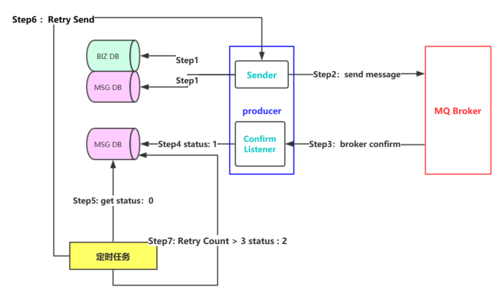
Step 1: First store the message information (business data) in the database, and then store the message record in a message log table (or a message log table from another homologous database).
Step 1: 首先把消息信息(业务数据)存储到数据库中,紧接着,我们再把这个消息记录也存储到一张消息记录表里(或者另外一个同源数据库的消息记录表)
Step 2: Send a message to the MQ Broker node (confirm is sent and an asynchronous result is returned)
Step 2:发送消息到MQ Broker节点(采用confirm方式发送,会有异步的返回结果)
Step 3 and 4: The producer side accepts the confirmed message result returned by the MQ Broker node, and then updates the message status in the message log table.For example, the default Status = 0, after receiving a message to confirm the success, update to 1!
Step 3、4:生产者端接受MQ Broker节点返回的Confirm确认消息结果,然后进行更新消息记录表里的消息状态。比如默认Status = 0 当收到消息确认成功后,更新为1即可!
Step 5: However, in the process of message confirmation, the echo message may fail or fail due to network flash, MQ Broker side exception, etc.At this time, the sender (producer) to the message reliability delivery, to ensure that the message is not lost, 100% of the delivery success!(there is a limit case is broken, the Broker to return to the success of the confirmation message, but the production end due to network failure received, this time to delivery may lead to duplication, need consumers to do idempotent processing) so we need to have a regular tasks, (such as pull every 5 minutes once somewhere in the middle of the message, of course, this news can set a timeout, such as more than 1 minute Status = 0, also explains 1 minute within the time window, our message has not been confirmed, then will be timed tasks pull out)
Step 5:但是在消息确认这个过程中可能由于网络闪断、MQ Broker端异常等原因导致 回送消息失败或者异常。这个时候就需要发送方(生产者)对消息进行可靠性投递了,保障消息不丢失,100%的投递成功!(有一种极限情况是闪断,Broker返回的成功确认消息,但是生产端由于网络闪断没收到,这个时候重新投递可能会造成消息重复,需要消费端去做幂等处理)所以我们需要有一个定时任务,(比如每5分钟拉取一下处于中间状态的消息,当然这个消息可以设置一个超时时间,比如超过1分钟 Status = 0 ,也就说明了1分钟这个时间窗口内,我们的消息没有被确认,那么会被定时任务拉取出来)
Step 6: Next, we repost the message in the intermediate state to retry send and continue to send the message to MQ. Of course, there may also be a variety of reasons leading to the failure of sending
Step 6:接下来我们把中间状态的消息进行重新投递 retry send,继续发送消息到MQ ,当然也可能有多种原因导致发送失败
Step 7: We can set the maximum number of attempts, such as 3 posts, and still fail, then we can set the final Status to Status = 2, and finally leave the problem to be solved manually (or dump the message to the failure table).
Step 7:我们可以采用设置最大努力尝试次数,比如投递了3次,还是失败,那么我们可以将最终状态设置为Status = 2 ,最后 交由人工解决处理此类问题(或者把消息转储到失败表中).